(ON Only) The History Tab
The History tab displays a list of all completed medication review forms for a patient, along with the date of review, the pharmacist’s initials and the medication review type. This tab will also contain a stand-alone version of the Consent form. You can also access a patient’s medication review history from the Patient folder in PharmaClik Rx.
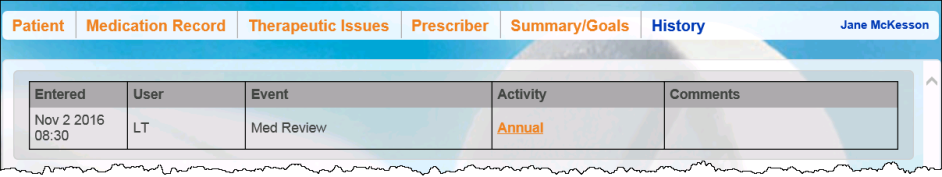
To View or Print Past Medication Review Forms:
- Select the History Tab.
- Select the medication review type in the Activity column. The form opens in PDF format
- Select File > Print.
- Select the printer and select the OK button.